All the Waterway Routes Cruising Maps are available in Memory‑Map (qct) format, as well as in Acrobat (pdf) format. The
Memory‑Map (qct) maps have all the pages joined into one seamless map.
Advantages of the Memory‑Map (qct) Format
- Seamless scrolling through the whole map
- Zoom in and out, to see more or less of the map
- GPS tracking (like satnav or Google Maps) on GPS enabled devices
- No turning through multiple pages
- Memory‑Map (qct) purchases include a free Acrobat (pdf) version of the same map for the best of both options
Disadvantages of the Memory‑Map (qct) Format
- Requires a two stage installation process
- May require payment for software or app
- Not ideal for printing (but just use the free Acrobat (pdf) version that comes with each Memory‑Map (qct) version).
Which devices will the maps work on?
The maps work on almost any computer, phone or tablet with the correct Memory‑Map App installed, including:
- Android phones and tablets
- iPhones and iPads
- Windows computers and laptops
- Apple computers and laptops
How can I check if the maps work on my device?
Please note that, providing you have the Memory-Map App already installed on your device the download link will try to download and open the map automatically, This is an experimental new feature and will give you the option to download the file as before in case this doesn’t work.
Download one of the free maps from my website and try that. If the free map works then the paid for ones will work the same way. You can try these free maps:
Please note
I produce the maps. I don’t produce the software or apps to use them, but I explain where to get those from.



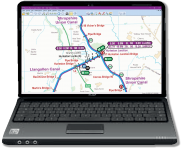
Recent Comments