All the Waterway Routes Cruising Maps are available in both Memory‑Map (qct) format and Acrobat (pdf) format.
I produce the maps, but not the apps.
I produce the maps as a hobby, using the proceeds from selling maps for the open waterways to make the maps free for over 50 canal restoration projects to support the volunteers doing that work rather than putting lots of money into my pocket.
For the Acrobat (pdf) format maps, the app comes from Adobe, or from many others producing compatible apps.
For the Memory-Map (qct) format maps the app comes from Memory-Map (the company) who are the only company producing apps like that who will license their format to me, and their app is considered by many to be the best, so I stick with them, although there are a few problems at the time of installation.
The “Memory-Map” app is available on many devices, but not all. That’s why I instruct you to test one of my free maps on your device(s) using Memory-Map’s free trial so you can be sure they work on your device(s) before you spend any money with either of us.
I hope you did that, as I want you to be sure you like my maps and you can install them before you order.
Using the correct app
My maps are designed to work with the “Memory-Map” app and NOT the “Memory-Map for All” app as that newer app has known problems downloading maps and wrongly blames by server even though my server is working well.
Providing you are using the “Memory-Map” app, then clicking on the download link provided when you place an order will load my map into Memory-Map’s app automatically.
On Windows devices the correct app is referred to as “Memory-Map Navigator”.
My map will NOT load into the “Memory-Map for All” app automatically.
Using the “Memory-Map for All” App
If you try to load my maps into the “Memory-Map for All” app using the download link you are likely to receive an error message which looks like this and wrongly blames my server even though that is working well.

Some customers tell me they have been given a work-around by Memory-Map which works for them when using the “Memory-Map for All” app. I haven’t tried it, but I welcome your feedback if you wish to try it as follows:
- Order a FREE River Avon map from my website or test it with a map you have already purchased
- Use the download link to try to download my map
- You should see a screen like this one, with an orange Memory-Map logo and a CLICK HERE link near the bottom

- If you don’t see that screen and you already have the “Memory-Map for All” app installed, then delete the app and try again
- If you still don’t see that screen, then try using a Windows device where that screen always appears. You can forward the email with the download link if that helps to download it on a different device.
- Use the CLICK HERE link at the bottom of that screen to download my map and save it somewhere convenient
- Install (or reinstall) the “Memory-Map for All” app
- Using the menu at the top of that app, select “Map Storage – Copy Maps From” then select the place you just saved my map to and import my map.
- Once you have successfully imported the map you can delete the map from the first location you have saved the map to.
- Instead of importing the map you can identify where the free sample maps that come with Memory-Map’s App are stored on your device (they will have .qct or .qc3 extensions) then move my map from wherever you saved it to the same location as the free maps. There is no copy protection, as I trust my customers, so you can freely copy the map from one device to another, or from one location to another.
That is very fiddly but other customers have reported it works. I hope that Memory-Map (the company) fix the problems with their “Memory-Map for All” app soon so it will download maps without reporting false errors. Once installed like this, that my map will work well.



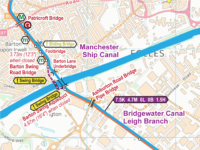
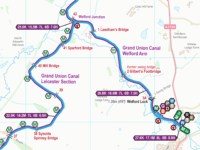
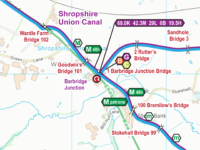
Recent Comments